diff options
| author | Mitch Curtis <mitch.curtis@qt.io> | 2017-12-22 13:29:15 +0100 |
|---|---|---|
| committer | Mitch Curtis <mitch.curtis@qt.io> | 2017-12-22 12:47:54 +0000 |
| commit | b12371c4bbc6035ad0ea60f2bc8a5ca4d48610ad (patch) | |
| tree | f606e61a9445fb1a66c8532140438c589b91e63f /README.md | |
| parent | 5ff4771a1cb945fde0b415a8a6d9498c1ac03c36 (diff) | |
Update README.md
Task-number: QTBUG-63651
Change-Id: I3781ebc1e10c1388dec42aea93f41235912ccebc
Reviewed-by: J-P Nurmi <jpnurmi@qt.io>
Diffstat (limited to 'README.md')
| -rw-r--r-- | README.md | 11 |
1 files changed, 10 insertions, 1 deletions
@@ -1,6 +1,8 @@ Qt Quick Controls 2 =================== +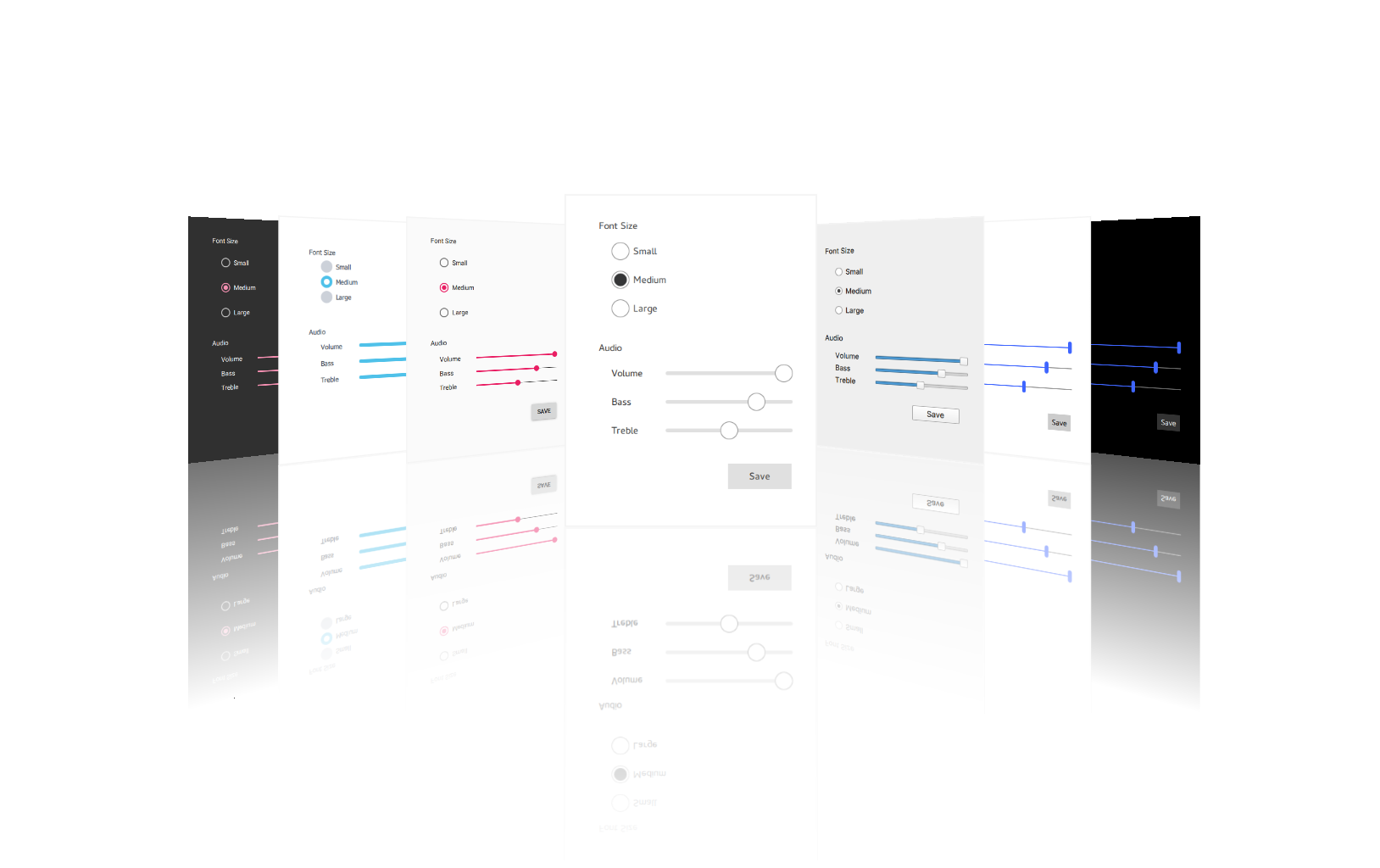 + The Qt Quick Controls 2 module delivers the next generation user interface controls based on Qt Quick. In comparison to the desktop-oriented Qt Quick Controls 1, Qt Quick Controls 2 are an order of magnitude simpler, lighter and @@ -11,6 +13,8 @@ development of entire custom styles and user experiences. Qt Quick Controls 2 comes with a selection of built-in styles: - Default style - a simple and minimal all-round style that offers the maximum performance +- Fusion style - a platform-agnostic style that offers a desktop-oriented look'n'feel +- Imagine style - a designer-friendly style based on image assets - Material style - a style based on the Google Material Design Guidelines - Universal style - a style based on the Microsoft Universal Design Guidelines @@ -18,6 +22,11 @@ More information can be found in the following blog posts: - http://blog.qt.io/blog/2015/03/31/qt-quick-controls-for-embedded/ - http://blog.qt.io/blog/2015/11/23/qt-quick-controls-re-engineered-status-update/ +- http://blog.qt.io/blog/2016/06/10/qt-quick-controls-2-0-a-new-beginning/ +- http://blog.qt.io/blog/2016/10/06/qt-quick-controls-2-1-and-beyond/ +- http://blog.qt.io/blog/2017/05/31/ready-made-ui-controls-qt-quick-controls-2-summary/ +- http://blog.qt.io/blog/2017/11/23/qt-quick-controls-2-imagine-style/ +- http://blog.qt.io/blog/2017/11/23/ready-qt-quick-controls-2-3/ ## Help @@ -43,4 +52,4 @@ If you are compiling against a system Qt on Linux, you might have to use ## Usage -Please refer to the "Getting Started with Qt Quick Controls 2" documentation. +Please refer to the [Getting Started with Qt Quick Controls 2](https://doc.qt.io/qt-5/qtquickcontrols2-gettingstarted.html) documentation. |
